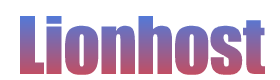After upgrading to cPanel 11.28, a number of our users indicated that databases were missing from their cPanels, despite the actual databases existing on the server. There are a number of things that can cause this, including corrupted Perl modules and MySQL not running, but the major cause that I’ve seen is from the new database mapping functionality. As you may know, cPanel has vastly improved their migration capabilities by recently changing how databases are mapped to user accounts, now allowing database names without user prefixes. However, this seems to cause an issue when databases exist on the server with invalid names.
Check your /var/lib/mysql folder and see if you maybe have folders in there named incorrectly. On one of my servers, the admin renamed several of the databases to $dbname.bak when making changes, and when the database quota script ran it was erroring out. After you move or remove these folders, run the following commands:
/scripts/update_db_cache
/usr/local/cpanel/bin/setupdbmap
Assuming you’ve removed all the invalid databases from the MySQL folder, you should now be able to see the ones that were previously missing.