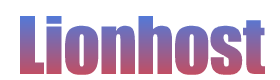First you need to configure MailScanner to store all emails in quarantine as per this FAQ entry:
http://www.configserver.com/techfaq/index.php?faqid=6
You will then be able to perform additional actions on individual messages or message listings in MailWatch, on any emails that arrive after you've set up storing all emails in quarantine.
To SA Learn a specific email, get the message ID and enter it in the Jump to Message box in MailWatch, or find the email in the MailWatch listing and click the "[ ]" on the left. At the bottom of the page under Quarantine you will see several options, including SA Learn as Ham, Spam, etc.
You can also use filters in the Reports section of MailWatch to get a listing of messages that match your filter. You can then pick the messages you want to SA Learn, or use the links at the bottom to perform the operation on all the messages listed.