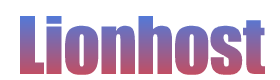To Migrate an Account from another Server you will first need to click on the "Migrate" tab and then select the type of migration you would like to do. Either "Copy Single cPanel Account from Remote Server" or "Copy Entire Reseller Account from Remote Server".
You cannot copy a full Master Reseller account from another server, you will need to copy a Reseller Account at a time.
To complete either of the two migrations above, enter the Server IP or Domain of the server you are copying the accounts from, Username and Password of the accounts to copy. Select the Username of who you would like to copy to accounts to. When all the information is complete click "Migrate"
**This feature is NOT 100% working as it is still in development, sometimes accounts fail to copy or bring up error messages. In these cases you will need to create a full cpanel backup for the accounts and manually restore it to the server.